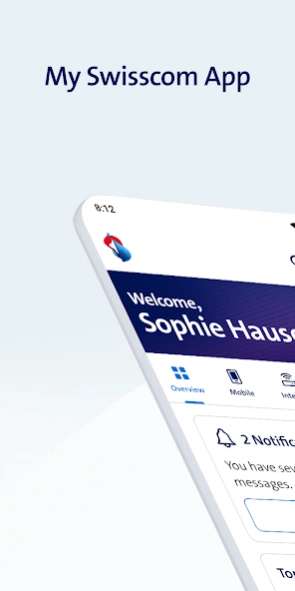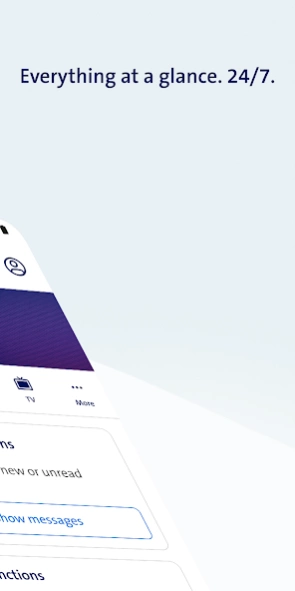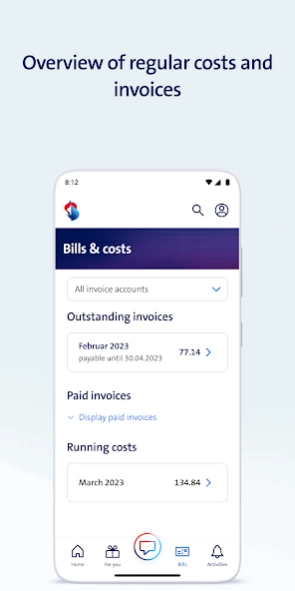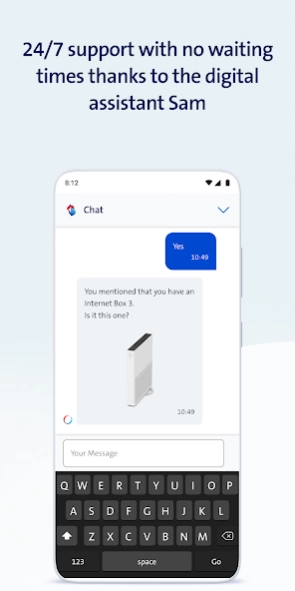My Swisscom
Free Version
Publisher Description
My Swisscom - Your handy helper for your Swisscom products
Wherever you are, whatever you need: your subscription is literally in the palm of your hand with the My Swisscom App 24/7. Log in easily via the app using your fingerprint or facial recognition. Benefit from the following functions and more:
• keep an overview of regular costs, invoices and open orders
• modify subscriptions and products according to your needs
• 24/7 support with no waiting times thanks to the digital assistant Sam
• view the latest information about your subscription, orders and requests
• see your prepaid credit on your home screen as a widget or on your device with Wear OS with tiles and complications
Get the most from your subscriptions and products, for example:
• block calls to mobile and fixed network numbers
• set Internet-Box operating times whilst on the go or display WLAN password
• change contact data or report a change of address
• create and modify new TV channel list
Benefit in the app from:
• great prizes in the competition “Spin & Win”
• updates on service tips, offers and digitalisation topics
The My Swisscom App is available for Smartphone and Tablet to all residential customers with a mobile, fixed network or Internet subscription from Swisscom. The online Customer Center is available to our business customers: www.swisscom.ch/app
About My Swisscom
My Swisscom is a free app for Android published in the PIMS & Calendars list of apps, part of Business.
The company that develops My Swisscom is Swisscom (Switzerland) Ltd. The latest version released by its developer is 1.0. This app was rated by 1 users of our site and has an average rating of 5.0.
To install My Swisscom on your Android device, just click the green Continue To App button above to start the installation process. The app is listed on our website since 2024-04-08 and was downloaded 6 times. We have already checked if the download link is safe, however for your own protection we recommend that you scan the downloaded app with your antivirus. Your antivirus may detect the My Swisscom as malware as malware if the download link to com.swisscom.myswisscom is broken.
How to install My Swisscom on your Android device:
- Click on the Continue To App button on our website. This will redirect you to Google Play.
- Once the My Swisscom is shown in the Google Play listing of your Android device, you can start its download and installation. Tap on the Install button located below the search bar and to the right of the app icon.
- A pop-up window with the permissions required by My Swisscom will be shown. Click on Accept to continue the process.
- My Swisscom will be downloaded onto your device, displaying a progress. Once the download completes, the installation will start and you'll get a notification after the installation is finished.